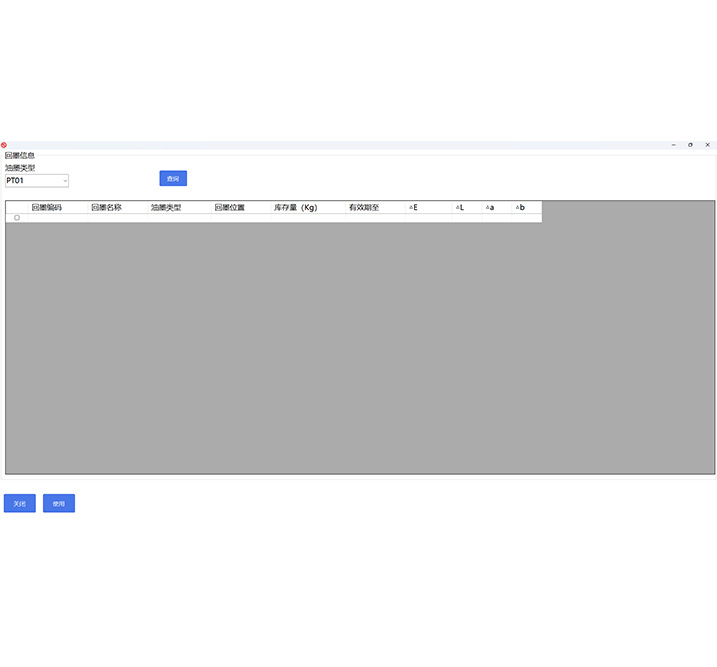
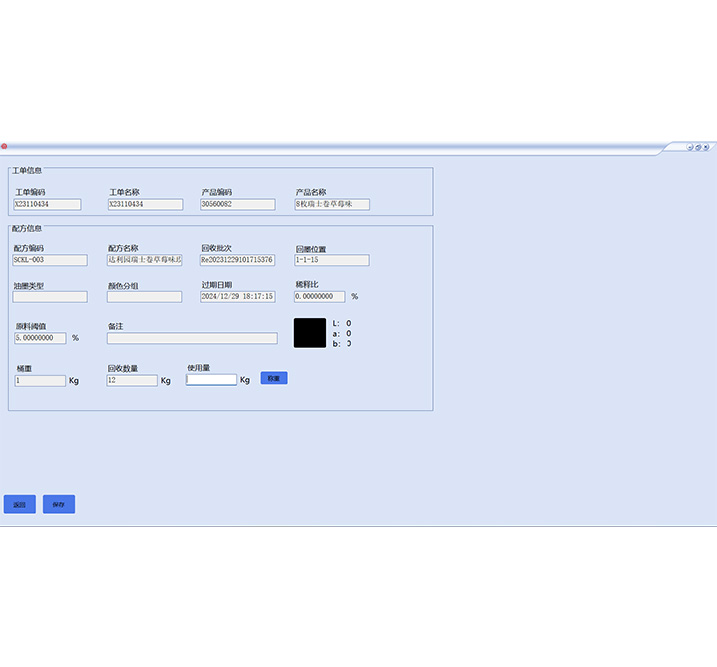
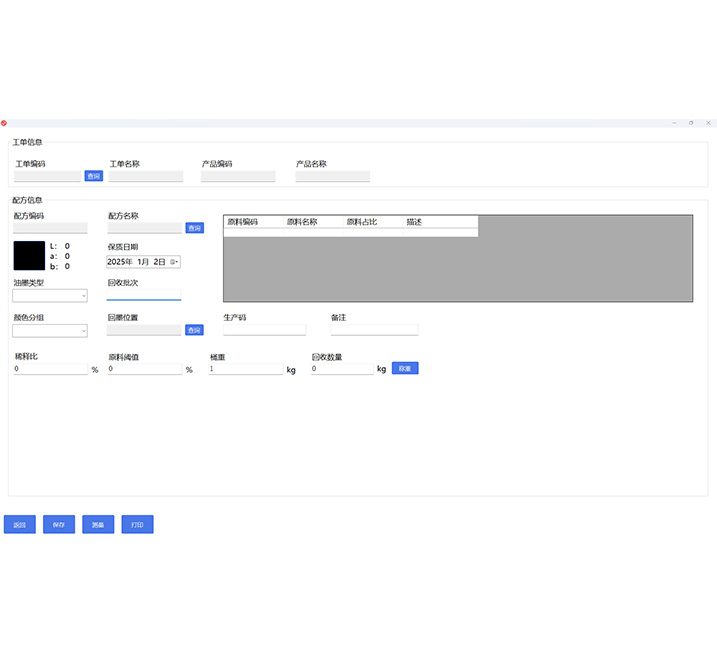
Mathematical Recovery
It is more convenient and efficient to deal with residual ink.Retrieval And Processing Of Residual Ink From Similar Spectral Data Scan The Qr Code For Warehousing And Outbound
Ink return to warehousing and outbound realizes scanning code for warehousing and outbound.Residual Ink To Realize Expiration Reminder Function
On the residual ink management page, click "Recycle" to open the residual ink recycling page. Enter info, click Save for a success prompt to complete the recycling.
Note: The Measurement button updates spectral data for ink return.
On the residual ink management page, click "Use" to open the usage page. Set the usage correctly, click "Save" for a success prompt, and the ink return inventory will adjust accordingly.
On the main page, click "Similar Residual Ink " to open the color measurement page. Scan the ink return with a colorimeter, click "Confirm" to close the page and open the similar ink return page, which lists matched ink returns by spectral data.